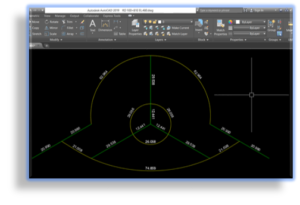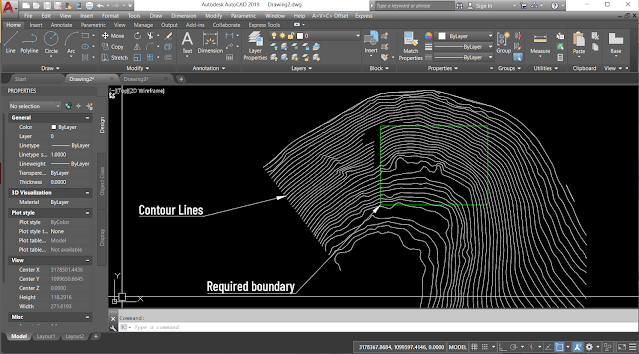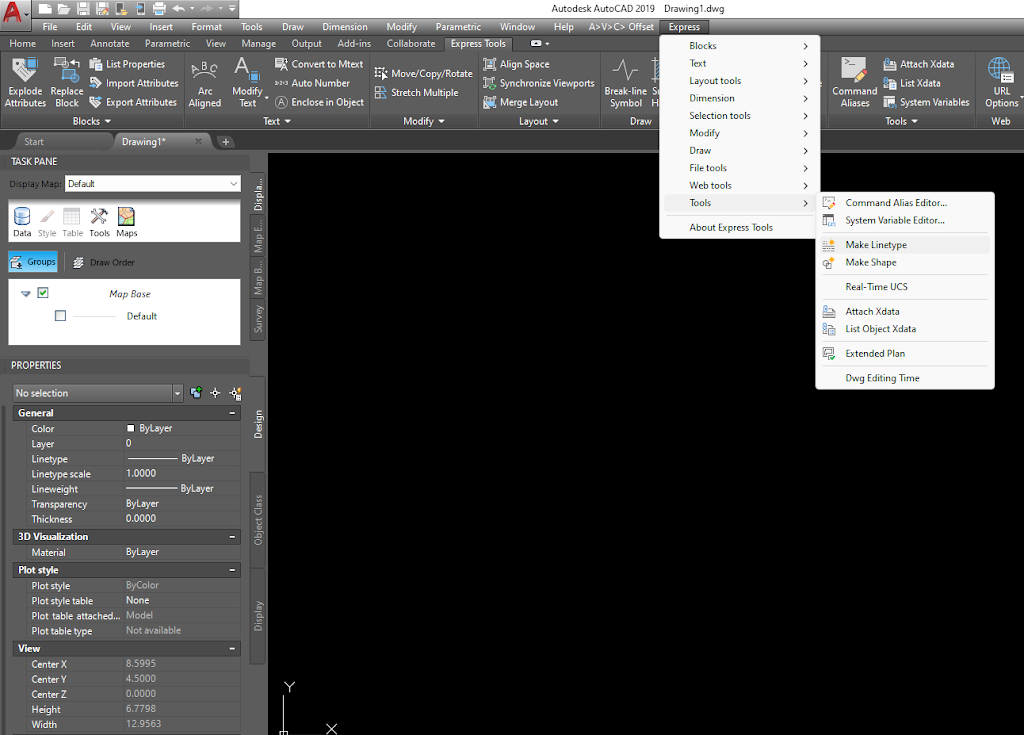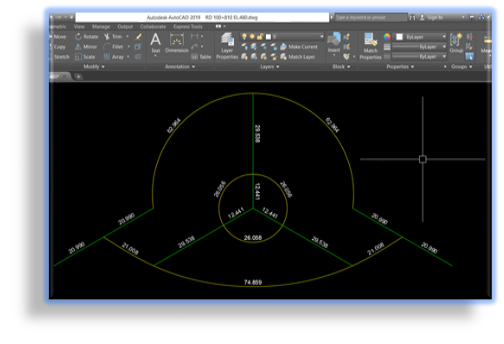
Here is the most useful AutoCAD Lisp that helps to save time during annotating the length of multiple intersecting lines in the drawing.
With the help of Intlen Lisp, the length of segments of the curve or straight line between intersections with close objects or lines is displayed with a text automatically at the center of every segment by just clicking once.
Click Here to Free download the Intersection length AutoCAD lisp INTLEN
How to Use INTLEN Lisp?
Type INTLEN to display the lengths separately by clicking on the lines individually.
OR type INTLENM to display the length of multiple line at once by simply dragging and selecting line, curve and arc, objects together. then press the Enter key.
Click Here to Learn how to use the Intersection length AutoCAD lisp INTLEN